Indoor TV Aerial – A Quick Guide to Tuning
Do you have an indoor TV Aerial and are having trouble with your TV? Our quick guide will help you get the best signal on your television.
THE JNB AERIALS QUICK GUIDE TO TUNING IN YOUR TV AERIAL
There are about 70 Freeview channels including radio stations. Of these you will already be paying for 15 or so through the TV licence. If you want to keep or switch to Freeview you will likely still need some kind of aerial.
The type of TV aerial you need depends on where you live. Check to see which channels you should be receiving in your area.
If a rooftop aerial isn’t an option then you will need to an integrated or TV aerial or set-top box indoor TV aerial, or ideally, a high gain wideband loft aerial.
It’s worth noting that if you already receive a weak analogue TV signal from an indoor aerial, then digital is unlikely to be much better. You could try a booster but these tend to amplify interference as well as signal.
CALL NOW ON 0161 951 5389
MANUALLY TUNING IN YOUR TV AERIAL
If your signal is fine but you’re struggling to receive all channels properly it may be because your TV is automatically trying to install channels from multiple regions. In this case you will need to tune your digital TV receiver.
Make a note of channel numbers (mux channel numbers) from your transmitter which you can find listed here and re-install each channel manually.
Note that you may need to refer to your digital receiver or TV manual for more details on how to complete the manual tuning.
Normally this shouldn’t be too difficult to do. If you are having a trouble with your TV though or finding that your retuning simply isn’t happening like it should… do contact us and we’ll talk you through it as part of our free technical guidance service.