Buy a funky new HD telly for your home and you expect the picture to be perfect the moment you plug it in and switch it on. This isn’t always the case though, so the guys at JNB have come up with a few solutions that should help you get amazing picture quality.
- 1. Invest in good quality cables: Before you set the television up make sure you are using premium grade HDMI cables. Don’t make do and mend with older types of composite cables, they won’t work, buy a good set of HDMI cables, make sure you connect them properly and they’ll give you the types of results you are expecting.
- Buy other HD devices: Does your digibox or DVD support HD content? If not, you could be wasting your money on a HD TV. Make sure you are actually watching HD channels or content through your new TV. You might have to upgrade your TV package if you are subscribed to a cable or satellite company, or buy an up to date DVD or BluRay player, but it’ll be worth it when you see the difference in quality.
- Check the settings on the TV: Go through the settings using the remote on the television and fine tune the colour, contrast and brightness. You might have custom options already built into the box so try different ‘modes’ out to see how they look. Play around for a while with the settings and it shouldn’t take you long to find a picture that you like.
- Look at the settings on your devices: Are they ready to rock through HD? You might have to manually adjust the source setting, even though it should automatically be set up to run HD TV. Take a quick peak at the aspect ratio setting. It should be set for 1080i. If not, change it manually and when you sit back to enjoy a flick you’ll have the glory of HD right in front of your eyes!